Как зарегистрировать магнитолу на divx com
DVD-рекордер (Регистрационный код 9RNC7QHM) на любой диск отвечает, что неизвестный и пожалуйства-проверьте диск и нетнормального пароля=как заставить, что-б DVD-рекордер продолжал работать=ПОМОГИТЕ. Виктор. 23 мая 2015
Люди с такой же проблемой (333)
У меня имеется код, для регистрации на телек, чтобы он указывал описания с флешки, которую я вставляю в телек, у меня телек ЛДЖИ у которого имеется интернет, но он не скачивает файлы, и не читает флэшки нет данной функции, что мне делать. дышумэ 2 января 2018
Здравствуйте у меня в машине автомагнитола пионер AVH-P3400DVD поменял тачьскрим диски не работают выдает код регистрации 2АS7A96KF4 что делать. зыбечифи 7 января 2017
у меня проблема на телефоне и в настройках я нашел код регистрации . и как регистрировать не знаю . скажите как ? ыкэфа 5 января 2017
Здравствуйте не могу на андроид код телевизора написать клавиатура выдаёт только цифры режим букв не получается на экран телевизора не могу смотреть видео негет 6 ноября 2016
у меня на телевизаре не производит жоский диск говарит что проверьте устроиства мне нужно зарегистрирыватся устроиства для проигрыгрывания Divx видео skardovaa 1 ноября 2015
У меня есть Lg led телевизор и я хотел узнать как зарегестрировать dvix видео? Я нашел код но где зарегестрироваться не нашел. Пожалуйста помогите? янон 26 сентября 2015
Здраствуйте у меня проблема с четением флешек телевизор их не может воиспроизводить поскажите решение рюлекэчи 1 сентября 2015
Здраствуйте, такая проблема, купил магнитолу DVH-570AV, а как зарегистрировать и где не знаю, помогите очень нужно, заранее спасибо игэняхюп 30 августа 2015
Уменя проблема с тюнером опенбокс s2 в установки пропал надпис Патч-меню как заново установит вапилий 30 августа 2015
Купил в машину магнитофон, и при включении DVDвидео нет изображения, хотя звук есть , просит код регистрации Микола4206 18 июня 2015
проблема в том что когда смотрешь фильм 15 мин смотрешь, а потом он выключается и пишет что недостаточно памяти приложения. новиков 12 февраля 2015
Пожалуйста подкажите как зарегистрироваться в DivX? Скачала с их сайта файл, а планшет выдает, этот контент не поддерживается. В инете используют разные термины (плагины не поддерживаются) не понимаю это . Захожу в техподдержку, там не активное все. Запарилась не могу активизировать код. Видео не могу просматривать. Помогите кто знает как делать нужно? ФЕЯ ДОБРАЯ 17 декабря 2014
Мои планшед Samsung Tab3 после последнего обновления не стал читать видео в divx формате Алипгу 23 октября 2014
LG 47LA790V, Зарегистрировала код указанный на тв, дальше нужно воспроизвести файл на тв, но пишет ошибку-не поддерживается формат kotox76 13 ноября 2013
Телевизор LG. С флэшки воспроизводит только первые 20 сек. фильма а потом с начала этот отрывок и так все время. Как решить эту проблему? ZBA 28 марта 2013
Panasonic Blu-ray Disk плеер DMP-BDT100 не видит видеофайлы с флешки фото показывает, может какойто спец формат нужен Devil_nox 7 января 2013
купил blu-ray 3D плеер philips, в инструкции написано нужно зарегистрировать DivX с помощью кода. код я нашел. что дальше? SATANA565 3 января 2013
Люди помогите Где и как ввести код на DVIX Купил телик самсунг UE40EH5307 код показывает в меню и адрес захожу а фиг знает что может быть его надо регестрировать из телека rew1984 24 декабря 2012
всё на английском ничего не понятно даже с переводчиком, в телеке взял код и адрес VOD три раза делал как там написано но всё время ругается пишет что не тот маил или неправильный код, кто может помогите по шагам какие данные правильно писать? спасибо жду RA9YUP 20 декабря 2012
телевизор samsung le32d550k просит зарегистрировать устройство для воспроизведения защищеного видео DIVX podpolkovnik44 1 ноября 2012
просит зарегистрироваться мой магнитофон в машине и не показывает видео! даёт мне код 2DTRXBIQF4 David7 1 ноября 2012
КАК ЗАРЕГСТРИРОВАТЬ DIVX С КОДОМ НА ТЕЛЕВИЗОРЕ LG, ПРОСТО ФИЛЬМЫ ВОСПРОИЗВОДЯТСЯ ПО 40 МИНУТ ПРОСИТ КОД РЕГЕСТРАЦИИ ГДЕ ЗАРЕГЕСТРИРОВАТЬСЯ МОЖНО? КАТЕНА 26 июля 2012
Код регистрации DivX Mobil есть. Куда его вводить? В настройках плеера только код и адрес сайта. На сайте объясняяется об одном устройстве-не о телефоне. Меню у плеера нет. LG-P920. n_1528_a815 29 апреля 2012
такаяже проблема купил телек LG а Divx зарегистрировать не могу, где его надо регистртроват на ПК или на телевизоре. прокоп81 1 февраля 2012
Play DivX, AVI, MKV and HEVC files in up to 4K quality.




Grove is Here
Capture amazing moments with our new app!
DivX has been busy developing the next big innovation in video. Grove® lets you capture and enjoy events from new perspectives, instantly share video with friends and create amazing video memories. Now available in the App Store with an invite code.
Do more with DivX Pro
Get exclusive advanced features
Enjoy premium audio (AC3 and DTS), sync to cloud storage, no ads, advanced converter features and more Learn More

Digital video pioneers
Since 2000, we’ve been innovating digital video
For over 20 years, DivX has been creating innovative technology to provide stunning entertainment experiences for people around the world. See how we’ve helped set the standard for high-quality digital video.
DivX Support
Help on all things DivX
Connect with our support team or use the community forums to get the most out of your DivX software or device.
Send me the DivX Newsletter!
© 2022 DivX, LLC. All rights reserved. DivX® and associated logos are trademarks of DivX, LLC or its affiliates.
Privacy Overview
© 2022 DivX, LLC. All rights reserved. DivX® and associated logos are trademarks of DivX, LLC or its affiliates.
Get high-quality surround sound when you buy the DTS-HD® Plug-in for DivX Software (or DivX Pro). Enable the conversion and playback of DivX video with DTS-HD audio, including HEVC video content up to 4K. The DTS-HD Plug-in allows you to convert and play videos with DTS audio tracks for studio-quality sound. Whether enjoying entertainment at home or on the go, DTS aims to provide the finest audio experience possible no matter what device you are using.
- Convert your videos with multi-channel audio tracks into the DTS format
- Play videos with DTS sound tracks in DivX Player for an even more cinematic experience
- Play your videos anytime, anywhere on your DivX devices with DTS audio support
The DTS-HD Plug-in for DivX Software includes DTS-HD Master Audio™, which decodes all DTS codecs including DTS Digital Surround™, DTS Express™, and DTS Coreless lossless streams, with the DTS decoder. Depending on the DTS codec used to create the audio in your file, DTS may allow up to 7.1 discrete channels and a data savings that makes encoding faster with better quality.
NOTE: DTS Plug-in for DivX Converter only works with Windows, however DTS Plug-in for DivX Player works with both Windows and Mac.
DivX Software includes a free 15-day trial of DTS-HD plug-in
On top of all the features listed above, there are some additional advantages that come with purchasing DivX Pro. In DivX Converter, you can unlock custom encode settings, set B-Frames, modify settings with Target Quantizer and other super nerdy options. In DivX Player, you can enable HEVC 10-bit playback and more.
Enabling Cloud Connect (included in DivX Pro) allows DivX Software to sync videos from Google Drive and Dropbox. With one easy step, you can download and upload videos from multiple cloud storage accounts in DivX Software. You can sync videos without the hassle of having to download extra apps or open multiple browser and file windows.
- Import videos from cloud storage to convert in DivX Converter.
- Easily upload converted videos directly to cloud storage to save space.
- Download videos from Dropbox or Google Drive and cast them to a DLNA or Chromecast device with DivX Media Server.
DivX Software includes a free 15-day trial of Cloud Connect
Dropbox and the Dropbox logo are trademarks of Dropbox, Inc.
Google Drive is a trademark of Google Inc. Use of this trademark is subject to Google Permissions .
Experience theater-quality audio tracks for your videos when you buy AC3 Audio Edition of DivX Software (or DivX Pro). As the popular surround sound format used by DVDs, Blu-rays and many other digital video formats, AC3 tracks simulate surround sound speakers on your PC for an audio experience that feels like you’re in the theater. Its exceptional power, nuance, and clarity supports up to 5.1 audio channels in DivX Software.
- Add support for AC3 audio with DivX video formats, including HEVC video up to 4K Ultra HD.
- Play AC3 audio in DivX Player on Windows or Mac computers.
- Enjoy AC3 audio at home or on the go with DivX devices that support AC3.
We get it, ads can ruin a good experience. It’s a great way to help keep our software free, but that doesn’t mean you want to see ads in DivX Player, DivX Converter or when installing the software. Purchase Ad-Free (or DivX Pro) to avoid any third-party ads or offers, and enjoy your videos in peace.
Buying Video Pack (or DivX Pro) allows you to convert unencrypted MPEG-2 and VC-1 files, so you can backup your Blu-ray or DVD discs. If you have stacks of discs to convert to digital files, or want to cast Blu-ray or Windows Media to your TV or gaming console, Video Pack is your solution. Simply drag and drop your files and convert with a single click. Learn more about the MPEG-2 video standard.
- Add support for MPEG-2 video formats (MPG, TS, VOB, SVCD) and VC-1 formats (M2TS, TS) in DivX Converter.
- Enable Converter to quickly convert formats above in addition to MKV, WMV, AVI, MOV and MP4 files.
- Note that files encrypted for copyright protection cannot be converted in DivX products
DivX Software includes a free 15-day trial of Video Pack
Give your audio a boost when you purchase DFX (or DivX Pro). This audio plug-in makes your videos sound sharper, livelier and pack more punch. DFX enables you to adjust or apply different audio effects to improve your listening experience. Try it out (free 30-day trial) to enjoy big screen audio with your cinematic video.
NOTE: DFX Audio Enhancer works in DivX Player for Windows only.
Thanks for purchasing a DivX Certified® device. You can now play popular video formats — including DivX — through your device.
Have you purchased content to watch on your device?
(If not, you do NOT need to register your device to watch video. Check out free DivX video tools below…)

Get Free DivX Software
DivX® technology gives you a high-quality video experience across devices. With tools to play, convert or cast stunning video, DivX helps you make the most of your media. Download the free version below (available for Windows or Mac). More info>>

Play Video
Watch your video library in up to 4K quality and enjoy useful playback features in DivX Player.

Convert Video
Simply drag and drop to convert nearly any video to a format that will play on your DivX device, tablet or phone.

Cast Video
Cast videos, music and photos to compatible devices including Chromecast, PlayStation, Xbox, Roku and more.

Get More with DivX Pro
Purchasing DivX Pro® gives you the best possible experience with DivX Software. Enjoy stunning video playback, amazing audio, connect to cloud storage, ad-free products, advanced features and more.
Send me the DivX Newsletter!
© 2022 DivX, LLC. All rights reserved. DivX® and associated logos are trademarks of DivX, LLC or its affiliates.
Privacy Overview
© 2022 DivX, LLC. All rights reserved. DivX® and associated logos are trademarks of DivX, LLC or its affiliates.
Get high-quality surround sound when you buy the DTS-HD® Plug-in for DivX Software (or DivX Pro). Enable the conversion and playback of DivX video with DTS-HD audio, including HEVC video content up to 4K. The DTS-HD Plug-in allows you to convert and play videos with DTS audio tracks for studio-quality sound. Whether enjoying entertainment at home or on the go, DTS aims to provide the finest audio experience possible no matter what device you are using.
- Convert your videos with multi-channel audio tracks into the DTS format
- Play videos with DTS sound tracks in DivX Player for an even more cinematic experience
- Play your videos anytime, anywhere on your DivX devices with DTS audio support
The DTS-HD Plug-in for DivX Software includes DTS-HD Master Audio™, which decodes all DTS codecs including DTS Digital Surround™, DTS Express™, and DTS Coreless lossless streams, with the DTS decoder. Depending on the DTS codec used to create the audio in your file, DTS may allow up to 7.1 discrete channels and a data savings that makes encoding faster with better quality.
NOTE: DTS Plug-in for DivX Converter only works with Windows, however DTS Plug-in for DivX Player works with both Windows and Mac.
DivX Software includes a free 15-day trial of DTS-HD plug-in
On top of all the features listed above, there are some additional advantages that come with purchasing DivX Pro. In DivX Converter, you can unlock custom encode settings, set B-Frames, modify settings with Target Quantizer and other super nerdy options. In DivX Player, you can enable HEVC 10-bit playback and more.
Enabling Cloud Connect (included in DivX Pro) allows DivX Software to sync videos from Google Drive and Dropbox. With one easy step, you can download and upload videos from multiple cloud storage accounts in DivX Software. You can sync videos without the hassle of having to download extra apps or open multiple browser and file windows.
- Import videos from cloud storage to convert in DivX Converter.
- Easily upload converted videos directly to cloud storage to save space.
- Download videos from Dropbox or Google Drive and cast them to a DLNA or Chromecast device with DivX Media Server.
DivX Software includes a free 15-day trial of Cloud Connect
Dropbox and the Dropbox logo are trademarks of Dropbox, Inc.
Google Drive is a trademark of Google Inc. Use of this trademark is subject to Google Permissions .
Experience theater-quality audio tracks for your videos when you buy AC3 Audio Edition of DivX Software (or DivX Pro). As the popular surround sound format used by DVDs, Blu-rays and many other digital video formats, AC3 tracks simulate surround sound speakers on your PC for an audio experience that feels like you’re in the theater. Its exceptional power, nuance, and clarity supports up to 5.1 audio channels in DivX Software.
- Add support for AC3 audio with DivX video formats, including HEVC video up to 4K Ultra HD.
- Play AC3 audio in DivX Player on Windows or Mac computers.
- Enjoy AC3 audio at home or on the go with DivX devices that support AC3.
We get it, ads can ruin a good experience. It’s a great way to help keep our software free, but that doesn’t mean you want to see ads in DivX Player, DivX Converter or when installing the software. Purchase Ad-Free (or DivX Pro) to avoid any third-party ads or offers, and enjoy your videos in peace.
Buying Video Pack (or DivX Pro) allows you to convert unencrypted MPEG-2 and VC-1 files, so you can backup your Blu-ray or DVD discs. If you have stacks of discs to convert to digital files, or want to cast Blu-ray or Windows Media to your TV or gaming console, Video Pack is your solution. Simply drag and drop your files and convert with a single click. Learn more about the MPEG-2 video standard.
- Add support for MPEG-2 video formats (MPG, TS, VOB, SVCD) and VC-1 formats (M2TS, TS) in DivX Converter.
- Enable Converter to quickly convert formats above in addition to MKV, WMV, AVI, MOV and MP4 files.
- Note that files encrypted for copyright protection cannot be converted in DivX products
DivX Software includes a free 15-day trial of Video Pack
Give your audio a boost when you purchase DFX (or DivX Pro). This audio plug-in makes your videos sound sharper, livelier and pack more punch. DFX enables you to adjust or apply different audio effects to improve your listening experience. Try it out (free 30-day trial) to enjoy big screen audio with your cinematic video.
NOTE: DFX Audio Enhancer works in DivX Player for Windows only.
Thanks for purchasing a DivX Certified® device. You can now play popular video formats — including DivX — through your device.
Have you purchased content to watch on your device?
(If not, you do NOT need to register your device to watch video. Check out free DivX video tools below…)

Get Free DivX Software
DivX® technology gives you a high-quality video experience across devices. With tools to play, convert or cast stunning video, DivX helps you make the most of your media. Download the free version below (available for Windows or Mac). More info>>

Play Video
Watch your video library in up to 4K quality and enjoy useful playback features in DivX Player.

Convert Video
Simply drag and drop to convert nearly any video to a format that will play on your DivX device, tablet or phone.

Cast Video
Cast videos, music and photos to compatible devices including Chromecast, PlayStation, Xbox, Roku and more.

Get More with DivX Pro
Purchasing DivX Pro® gives you the best possible experience with DivX Software. Enjoy stunning video playback, amazing audio, connect to cloud storage, ad-free products, advanced features and more.
Send me the DivX Newsletter!
© 2022 DivX, LLC. All rights reserved. DivX® and associated logos are trademarks of DivX, LLC or its affiliates.
Privacy Overview
© 2022 DivX, LLC. All rights reserved. DivX® and associated logos are trademarks of DivX, LLC or its affiliates.
Get high-quality surround sound when you buy the DTS-HD® Plug-in for DivX Software (or DivX Pro). Enable the conversion and playback of DivX video with DTS-HD audio, including HEVC video content up to 4K. The DTS-HD Plug-in allows you to convert and play videos with DTS audio tracks for studio-quality sound. Whether enjoying entertainment at home or on the go, DTS aims to provide the finest audio experience possible no matter what device you are using.
- Convert your videos with multi-channel audio tracks into the DTS format
- Play videos with DTS sound tracks in DivX Player for an even more cinematic experience
- Play your videos anytime, anywhere on your DivX devices with DTS audio support
The DTS-HD Plug-in for DivX Software includes DTS-HD Master Audio™, which decodes all DTS codecs including DTS Digital Surround™, DTS Express™, and DTS Coreless lossless streams, with the DTS decoder. Depending on the DTS codec used to create the audio in your file, DTS may allow up to 7.1 discrete channels and a data savings that makes encoding faster with better quality.
NOTE: DTS Plug-in for DivX Converter only works with Windows, however DTS Plug-in for DivX Player works with both Windows and Mac.
DivX Software includes a free 15-day trial of DTS-HD plug-in
On top of all the features listed above, there are some additional advantages that come with purchasing DivX Pro. In DivX Converter, you can unlock custom encode settings, set B-Frames, modify settings with Target Quantizer and other super nerdy options. In DivX Player, you can enable HEVC 10-bit playback and more.
Enabling Cloud Connect (included in DivX Pro) allows DivX Software to sync videos from Google Drive and Dropbox. With one easy step, you can download and upload videos from multiple cloud storage accounts in DivX Software. You can sync videos without the hassle of having to download extra apps or open multiple browser and file windows.
- Import videos from cloud storage to convert in DivX Converter.
- Easily upload converted videos directly to cloud storage to save space.
- Download videos from Dropbox or Google Drive and cast them to a DLNA or Chromecast device with DivX Media Server.
DivX Software includes a free 15-day trial of Cloud Connect
Dropbox and the Dropbox logo are trademarks of Dropbox, Inc.
Google Drive is a trademark of Google Inc. Use of this trademark is subject to Google Permissions .
Experience theater-quality audio tracks for your videos when you buy AC3 Audio Edition of DivX Software (or DivX Pro). As the popular surround sound format used by DVDs, Blu-rays and many other digital video formats, AC3 tracks simulate surround sound speakers on your PC for an audio experience that feels like you’re in the theater. Its exceptional power, nuance, and clarity supports up to 5.1 audio channels in DivX Software.
- Add support for AC3 audio with DivX video formats, including HEVC video up to 4K Ultra HD.
- Play AC3 audio in DivX Player on Windows or Mac computers.
- Enjoy AC3 audio at home or on the go with DivX devices that support AC3.
We get it, ads can ruin a good experience. It’s a great way to help keep our software free, but that doesn’t mean you want to see ads in DivX Player, DivX Converter or when installing the software. Purchase Ad-Free (or DivX Pro) to avoid any third-party ads or offers, and enjoy your videos in peace.
Buying Video Pack (or DivX Pro) allows you to convert unencrypted MPEG-2 and VC-1 files, so you can backup your Blu-ray or DVD discs. If you have stacks of discs to convert to digital files, or want to cast Blu-ray or Windows Media to your TV or gaming console, Video Pack is your solution. Simply drag and drop your files and convert with a single click. Learn more about the MPEG-2 video standard.
- Add support for MPEG-2 video formats (MPG, TS, VOB, SVCD) and VC-1 formats (M2TS, TS) in DivX Converter.
- Enable Converter to quickly convert formats above in addition to MKV, WMV, AVI, MOV and MP4 files.
- Note that files encrypted for copyright protection cannot be converted in DivX products
DivX Software includes a free 15-day trial of Video Pack
Give your audio a boost when you purchase DFX (or DivX Pro). This audio plug-in makes your videos sound sharper, livelier and pack more punch. DFX enables you to adjust or apply different audio effects to improve your listening experience. Try it out (free 30-day trial) to enjoy big screen audio with your cinematic video.
NOTE: DFX Audio Enhancer works in DivX Player for Windows only.
Что такое DivX и VOD?
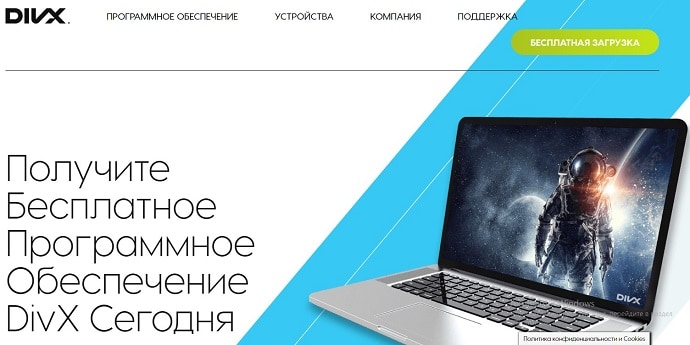
Создание аккаунта на русском языке
Не нужно делать попыток сохранить ролик на планшет или сразу в телевизор, подключенный к интернету. Из этого ничего не выйдет, и придется создавать запрос в техподдержку, чтобы получить новый регистрационный код.
Установка видеоплеера VOD на компьютер
Многим, возможно, удобнее будет проходить регистрацию при помощи видеоплеера DivX (обязательно официальная версия). Напоминаю, что весь процесс должен происходить с компьютера. Если приложения нет, то скачиваем и устанавливаем видеоплеер для Windows либо Mac и запускаем его.
Далее делаем следующее:
После этого DivX-плеер загрузит активационный видеоролик.
Скачивание регистрационного файла
Если мы регистрировали свой телевизор через официальный сайт, то после того, как система предложит скачать активационное видео, сохраняем его на свой компьютер. В случае оформления прав на просмотр VOD через видеоплеер DivX последний сам загрузит ролик под тем же названием, которое было присвоено устройству при регистрации.
Передача файла на телевизор LG
В телевизоре LG 10-значный код находится по пути “Настройки”→”Мультимедиа” . Нажимаем ОК и записываем его. После регистрации кода сохраненный на компьютере активационный видеоролик скидываем на флешку или записываем на CD/ DVD и передаем на телевизор. Для этого вставляем USB-накопитель в специальный порт на устройстве (либо диск в проигрыватель) и включаем активационное видео на телевизоре. Когда ТВ LG проиграет файл, процесс регистрации завершится и можно будет спокойно просматривать файлы DivX, приобретенные у онлайн-партнеров.
Загрузка видео на телевизор Samsung
Как мы уже говорили выше, в Samsung регистрационный код находится по пути “Система”→“Видео по запросу DivX” . Кликаем ОК и записываем цифры. После окончания процесса регистрации и скачивания активационного видео на компьютер можем также скинуть ролик на флешку либо записать на диск и включить на телевизоре. Еще есть вариант воспроизведения видео на ТВ с компьютера при помощи сетевых устройств (если модель поддерживает такой способ).
Заключение
Читайте также:

